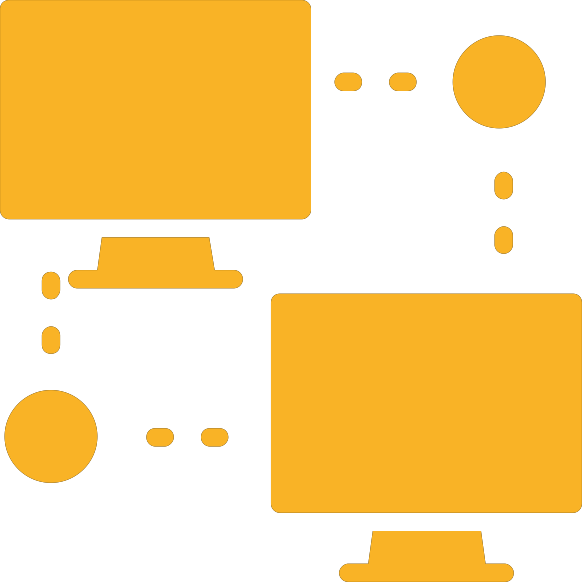Top Six Virtual Conference Platforms For Your Webinar Planning
In time like these, when we can’t meet in person, virtual meetings and webinars are a great way to communicate, chat, or just to see our co-workers. Whether you’re hosting a virtual keynote speaker, holding a webinar or an internal meeting, it’s important to have reliable and easy to use virtual conferencing software. You might need a video hosting platform for internal communication with your remote co-workers or a video conferencing platform for virtual keynote speakers to present at conferences or virtual workshops because you can’t travel.
To help you set-up your next virtual meeting or webinar, we looked at the top six video and conferencing options on the market. Here are the pros and cons of each so you can decide which works best for your purposes. This is not by any means an exhaustive list, but we hope it provides a jumping-off point for further research and consideration. Many of the services have a free trial option so you can test them out.
Disclosure: BigSpeak has used Zoom, GoToWebinar and Google Hangouts Meet, and cannot personally attest to the qualities and features of the other platforms assessed below.
Zoom
- General info: A variety of plans are available, ranging from a free package for up to 100 participants to a $19.99/month plan for up to 1000 participants for virtual meetings, plus add-on options for webinars.
- Pros
- Very affordable packages for small, medium and large enterprises
- Unlimited meetings are available even in free/basic mode
- Can purchase additional add-ons monthly to allow for additional participants if you need to host a larger event
- Handy collaborative features, including screen sharing, Q&A, and both private and group chats
- Breakout rooms which invite small groups to collaborate and discuss a topic separately before rejoining the main room
- Add-ons available to upgrade your meetings account to Webinar, starting at $40/month for 100 attendees
- Cons
- Time cap of 40 minutes on group meetings in the free package (not a hard con, since the free package is generally still very robust)
- The webinar add-ons to allow for additional participants are fairly costly compared to the general subscription price, starting at $140/month for 500 extra participants
- Breakout rooms are currently only available in Zoom Rooms, and have not been implemented in Webinars
- Security gaps and concerns have made headlines as Zoom grew from 10 million daily users to over 300 million in the span of a couple months. Zoom has added new security features and has pledged a 90 day features freeze so they can focus on security and privacy.
BigRedVirtual
- General Info: Comes in three package sizes, with the smallest supporting up to 1,000 attendees, the middle 2,500 attendees, and the largest a whopping 25,000. Each model allows for the use of breakout rooms and exhibitor booths.
- Pros
- Even the most basic package package features a customizable main event lobby and 2 breakout rooms
- Unlimited sessions
- On-demand event reporting tools
- Highly secure platform keeps attendees and presenters safe
- Designed by an event company rather than a software company, knows what attendees and presenters are looking for
- Cons
- Lack of transparency regarding pricing. Fee information is not available on their site, requiring further outreach on the part of the client and perhaps preventing quick decision making.
- There are no third-party reviews of their platform, making it difficult to verify its quality.
GoToWebinar/GotoMeeting
- General info: Webinar pricing starts at $89/month for 100 participants and goes up to $429/month for 1K participants. Meeting pricing starts at $12/organizer per month for 150 participants and goes up to $16/organizer per month for 250 participants. Custom bundles, which support virtual audiences of up to 3,000 people, are also available.
- Pros
- Robust reporting and analytics
- Allows for paid webinars
- Unlimited virtual meetings and no time limits on meeting length
- Great video quality
- Cons
- Does not have breakout sessions
- Webinar has a fairly high price point compared to other options further down this list; Clickmeeting is $165/month for 5000 participants vs GoTo’s price of $429/month for 1000 participants
- Frequently updates software, resulting in users often needing to download updated versions
- Video permissions are complicated and can result in webcams not being recording during the session
Google Meet
- General info: Hosting a Google Hangouts Meet is included with a paid Basic G-Suite account at $6/month for up to 25 participants (participants can join for free). Business ($12/month) and Enterprise ($25/month) accounts can host meetings with 50 and 100 participants respectively.
- Pros
- Most affordable option on this list
- Ideal for virtual meetings with four or fewer main speakers
- Companies using G-Suite already have access to this platform
- Seamlessly integrates with existing Google platforms
- Cons
- No customization, you are stuck with Google’s design for landing pages, participant permissions, and any details other than the name of your meeting
- No breakout rooms or polling
- Video and audio quality is not consistent
ClickMeeting
- General info: Cost ranges from $25 for the most basic package, which allows for 25 attendees, to $279/month for an automated plan that allows for up to 1000 attendees. A custom pricing option is also available for those who need an audience of over 1000.
- Pros
- Pricing is flexible based on which plan you opt for and the audience size you select
- Unlimited number of meetings
- Screen sharing, internal polling, private chats
- Allows for paid webinars
- Provides event statistics and attendee feedback
- Features a waiting room with agenda for those who log in before the webinar launches
- Cons
- Webinar templates are basic
- Users have had issues exporting videos and find the platform has outdated compression tools
Everwebinar
- General info: Packages range from at 3 installments $199/ year to $799/2 years. Information about the size of the audience supported by each package is not available.
- Pros
- Support is available 24/7
- Amazing tracking and analytics
- Allows for paid webinars
- Can do live webinars and also air pre-recorded content equally well
- Mimics a live event/ simulation tools
- Cons
- Fees being charged three times yearly or every two years is less intuitive than the monthly plan offered by all the other platforms
- Less opportunities for customization
- Lack of readily available information about how many participants it supports
For More Information See
BigSpeak is here to help. Whether or not we’ve had the pleasure of working together before, if you have any general inquiries or concerns about event postponements and advisories, please feel free to reach out to us at 805-965-1400 or info@bigspeak.com.