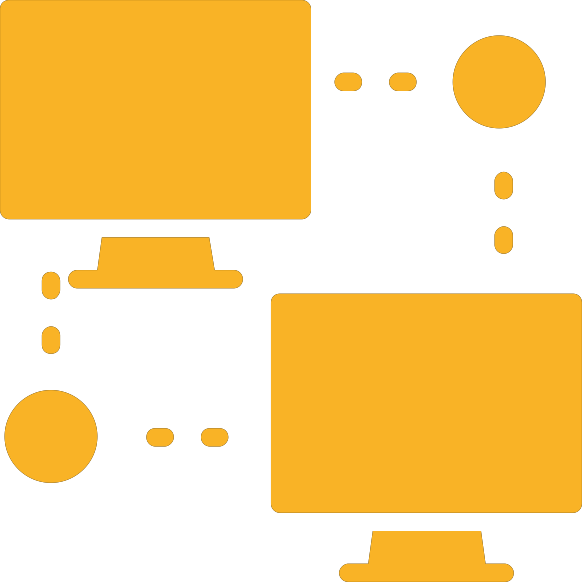Engaging with Audiences Virtually and Other Webinar Presentation Tips for Presenters New to the World of Remote Speaking
As our industry re-calibrates to focus on the challenges and opportunities presented by virtual events, we’ve received several inquiries from clients speakers unfamiliar with virtual presentations and eager to learn more about how they can still serve clients while adhering to safety advisories and practicing social distancing.
In response to this renewed and urgent interest for virtual keynotes and webinars, in the past few weeks we’ve been sharing articles detailing the pros and cons of top webinar platforms and tips from speakers Jay Baer and Lisa Bodell, both old hands in the field of remote speaking engagements. Continuing the trend, here are more in-depth tips for presenters and organizers on putting the newly ubiquitous softwares to good use:
- Starting with the obvious (and more importantly, what we really want to do): before starting up your webinar or virtual keynote session, close out all other applications on your computer to reduce lag during your presentation.
- Make sure you are hosting the right kind of virtual event for your audience. There are several options when it comes to the format of your virtual presentation, and each is best suited to a different kind of audience depending on the level of interaction you’re seeking:
- Webinar: In a webinar, a single speaker is the presenter, answering all questions raised by attendees. Good for smaller audiences.
- Q&A: In this type of presentation, a single speaker answers questions directly from the audience. We recommend gathering beforehand to ensure there are no pauses or gaps in the session. Ideal for audiences you want to engage heavily with.
- Virtual Keynote: In a virtual keynote, a single speaker delivers a speech to attendees. There is overlap between the virtual keynote and webinar depending on how straight the speakers wish to play their keynote/ how much they’d like to diverge from the sort of presentation they might give to a live audience.
- Panel: A moderator is required for a panel, in which several speakers weigh in on an issue and field audience questions.
- Refine your virtual keynote to be polished and highly specific. Narrow down your topic and ensure your delivery is very professional. It’s more difficult to maintain an audience’s attention outside of a live event, so you must ensure your speech is polished and concise. Jay Baer recommends limiting the length of your speech to 30-45 minutes to quickly get your point across and avoid the temptation to go off on tangents or ramble.
- In a similar vein, if you are using slides, ensure they are visually pleasing and not too crowded. Present one topic per slide and use plenty of images and visual stimuli to keep your audience tuned in.
- Every 4-5 slides, initiate an interaction with your audience. Many webinar platforms have built-in polls and questionnaires, a feature that differentiates a virtual event from a live one. Lisa Bodell suggests discussing poll results on the spot to increase audience interest and engagement. These features not only serve to keep attendees invested but can provide valuable feedback to the organizers if utilized correctly.
- When you’re done presenting, make sure to gather your data. Many platforms provide built-in metrics that can be invaluable for assessing your virtual performance and helping you improve for your next one.
As the industry continues to pivot in response to the challenges brought on by this pandemic, there will also be shifts and updates in many of the platforms and technology we are currently using. We will be sharing these updates and adding to this list as new information becomes available.