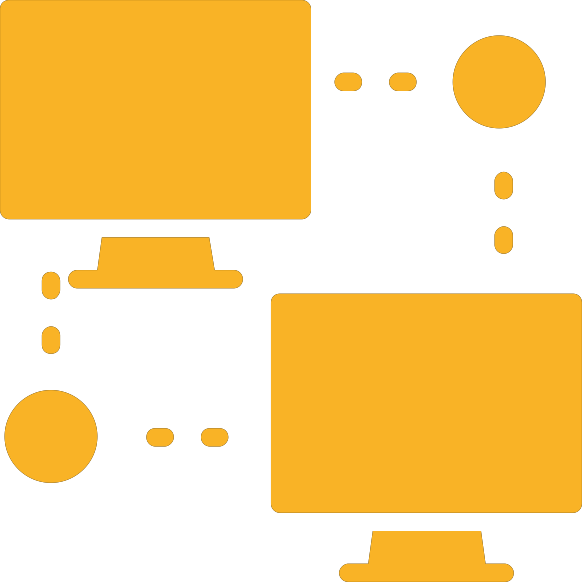How to Get Started Hosting Your First Digital Event
Has COVID-19 got you hosting your first digital event and you don’t know where to start? Don’t fret, here’s a quick list of what you need to do before, during, and after you present your first digital event.
Before you present…
Have something worth sharing
What’s your story? Do you have a story to tell? Everybody with a webcam and a mobile phone can create a live presentation for an audience. But do you have a story that will engage your audience and content worth sharing? If you don’t, then people may show up to your event, but they won’t stay—or come back.
What are your takeaways? Audiences want to be given something tangible in exchange for their time. Leave them with solutions for their problems, tips for new topics, or a good feeling from being entertained.
Get the right tools
Find the right video platform. You need reliable video. Choose a platform based on your audience size, interactivity needs, and budget. Zoom and GoToMeeting are great places to host larger events. On the free end, check out Facebook or YouTube.
Get a room. You can’t present anywhere. Avoid noisy or poorly lit rooms. Find a room with carpet to absorb sound and decent ambient light so you aren’t washed out by sunshine from the window.
Get a good microphone. Poor sound can cut your audience down as fast as frozen video. Buy a good lavalier microphone or external microphone that delivers clear audio without any static or pops. Avoid using your laptop or desktop microphone, which usually deliver mediocre sound.
Find a good presenter
Once you have a story and tools, a good storyteller is crucial to keep your audience engaged.
Low budget options. Not everyone can present. If your budget is low, use a practiced presenter from your team, someone who speaks regularly to groups.
Hire a pro. If you have a decent budget, hire a podcast host or keynote speaker to host your presentation. Look for someone with digital event experience.
Practice, practice, practice
Once you have everything in place to present, you want to practice— a lot. This may be your first digital event, but your audience doesn’t have to know that. Practice will make you seem like a pro.
Polish your presentation. Cut your presentation down to the essential information you want your audience to leave with. Consider the 10, 20, 30 rule: 10 slides of content, 20 minutes of presenting, and 30 point font for reading.
Practice in front of your team. Practice your presentation several times before your team to get feedback before going live. If your team gets bored or confused, so will your audience. If your team is laughing and leaning in, it’s likely your audience will too.
Test and retest your audio and video. Just like any live presentation before an audience, do an A/V check. Bad audio or video that freezes can make your first digital event your last digital event.
During the presentation…
Make it interactive
Keep people active. People learn more and are more engaged when they are active. To engage people online, ask rhetorical questions to get them thinking. Take questions from the audience to give more details. Use surveys and polls to find out what your viewers want to hear more about.
Use metrics
Use audience metrics. Demographics, size, duration—many platforms provide a plethora of data to help you understand your audience better. Who’s listening, to what, and for how long? Use the information to help craft better digital events.
After the presentation…
Once you go offline, keep sticky with your audience.
Follow up with resources
Upload the presentation. Make the presentation available to your audience on your website or YouTube channel.
Provide materials. Have the materials you presented in the webinar available to download.
Send an email. Keep in touch with your audience. Send the important webinar links to your audience along with details about your next digital event.
Keep the conversation going. Interact and answer questions from the audience after the event. It will help build a loyal audience and give you ideas for future digital events.